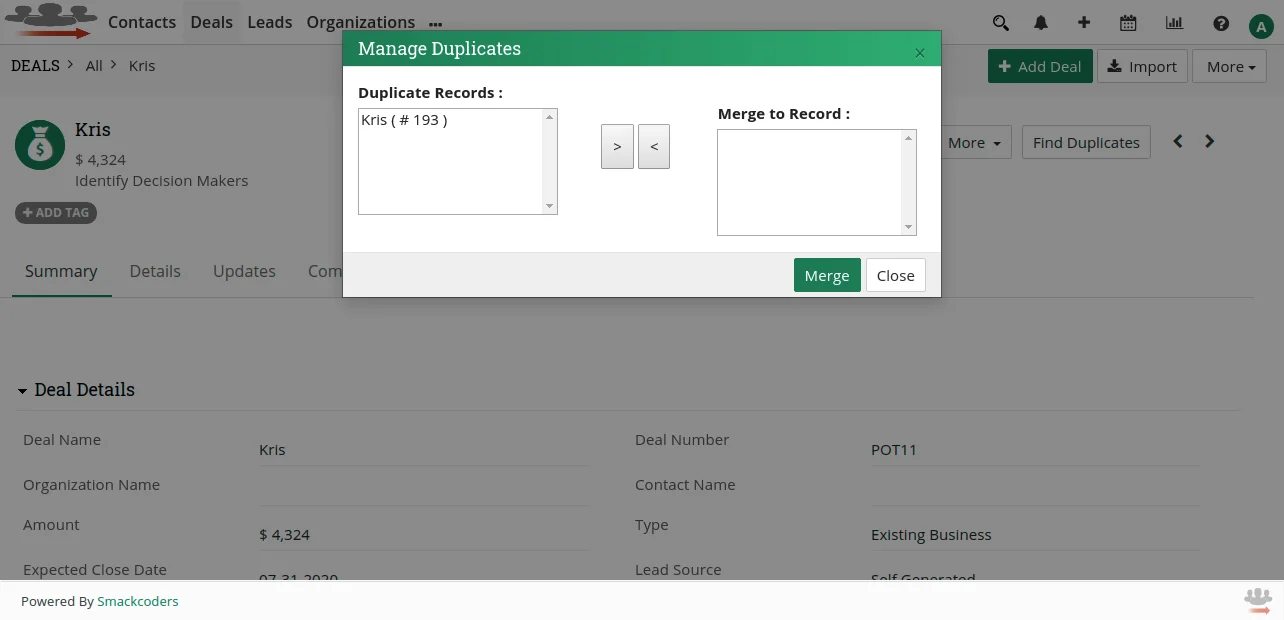Real-time checks in Edit View and Quick Create #
Most of the duplicate detection tools detect duplicates only with the concept of the ‘AND’ rule based on the configured primary fields in the settings. The real-time duplicate detection feature alerts the user on the instant of creation or update of record.
Create or update the record in the edit view or quick create. If the field has exactly same entry in previous records for the primary field configured in the module settings, an alert pops-up to warn the salesman creating or updating the record.
You can skip the warning if the record has to be created with the same exact information. After creating or updating the record you can also check with the ‘AND’ rule to eliminate the exact same match if the warnings are rejected in hurry without proper notice. The ‘Find Duplicate’ button detects the duplicate record that matches the current record in edit view. The merge feature merges the information from the other record into this current editing record preventing data loss.