JoforceCRM Favorite lets you mark your record in Favorite list by either of these two ways.
Mark as Favorite from record List view #
- Navigate to any modules in JoforceCRM, for which you set up Favorite.
- You can view the star icons found beside every record in the list view. This will show only if you enable Favorite for that particular module.
- Click on the star icon of any record. The record is now added to the Favorite list of JoforceCRM.
Mark as Favorite record from Detail view #
- Select any one allowed module record to view in Detail View.
- In the record detail view, select the five stars to mark the record as Favorite.
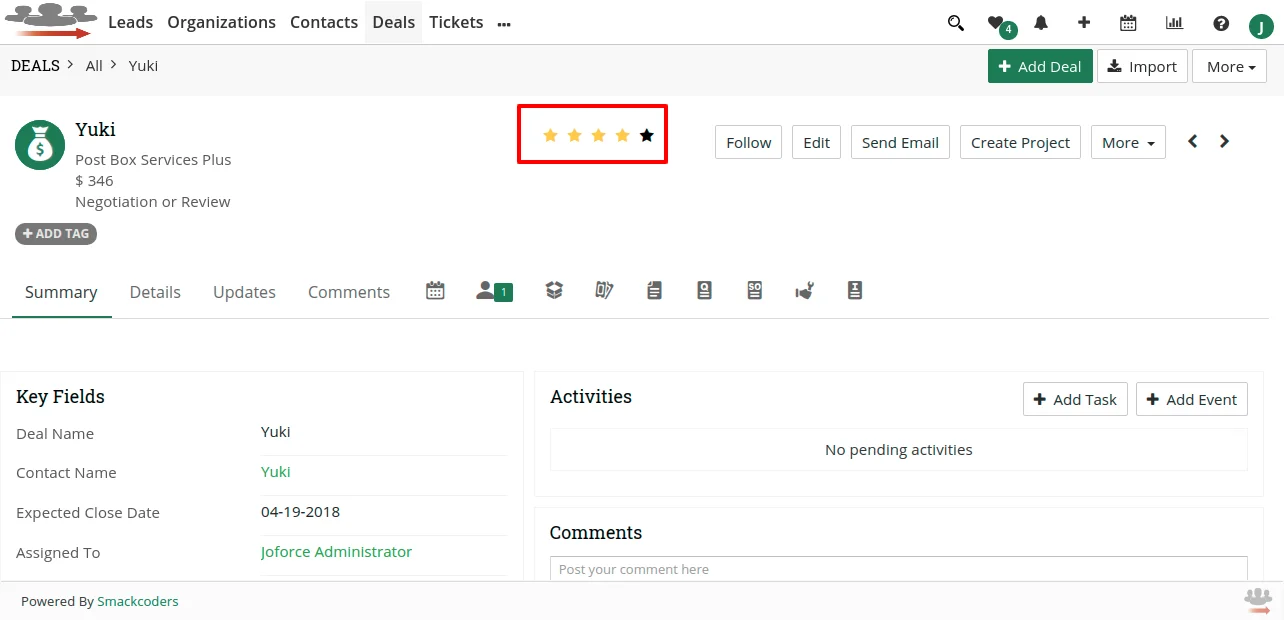
- You can make it as a four star record, three star or five star record. This is useful to view the records in JoforceCRM Header as per priority.
