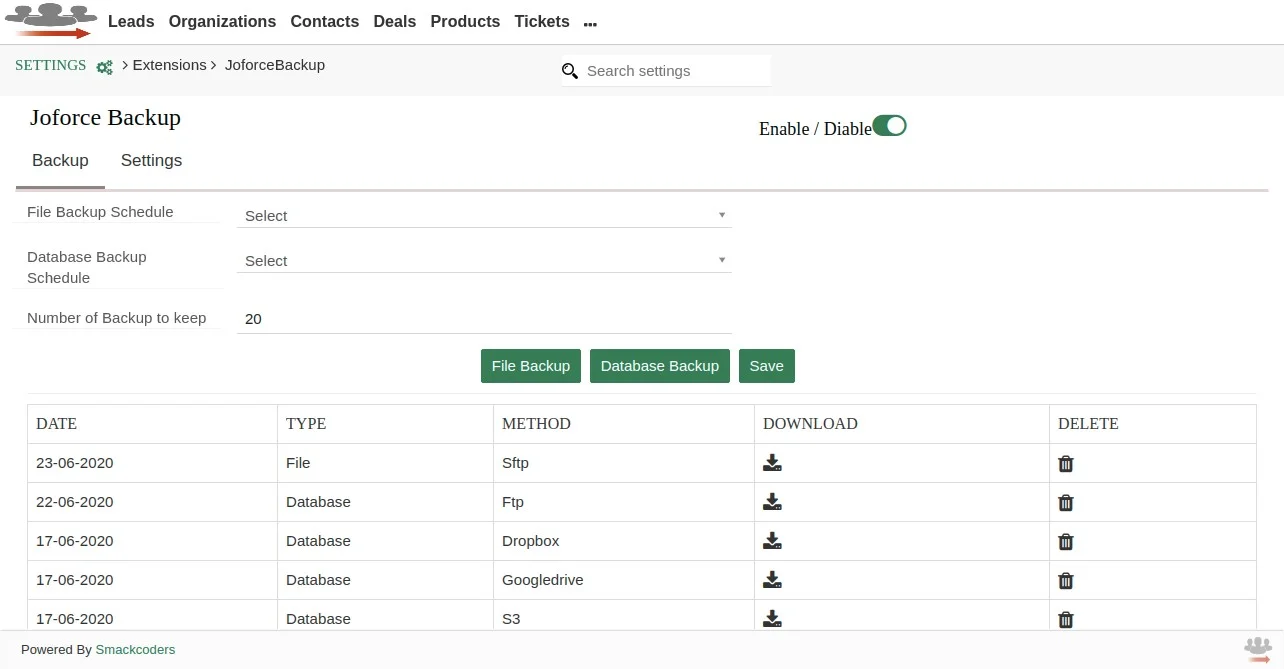After you configure the backup location, when you click on ‘File Backup’ or ‘Database Backup’ the backup is generated promptly. You can download the backup either inside the extension or inside the configured location. In the tabular view, you can view the details or history of previously taken backup. It shows details like,
Date – the date of every backup taken.
Type – shows whether you have taken backup for files or database.
Method – shows that type of location you configured for backup like local or any remote storage location.
Download – You can download the backup right here and save it on your desktop.
Delete – Delete the backup without moving to the configured location if you need.