Joforce provides you with over 25+ modules, which help your sales, marketing, support, and more to efficiently organize all the activities and to be more productive. It enables you to enable/ disable any module in your Joforce.
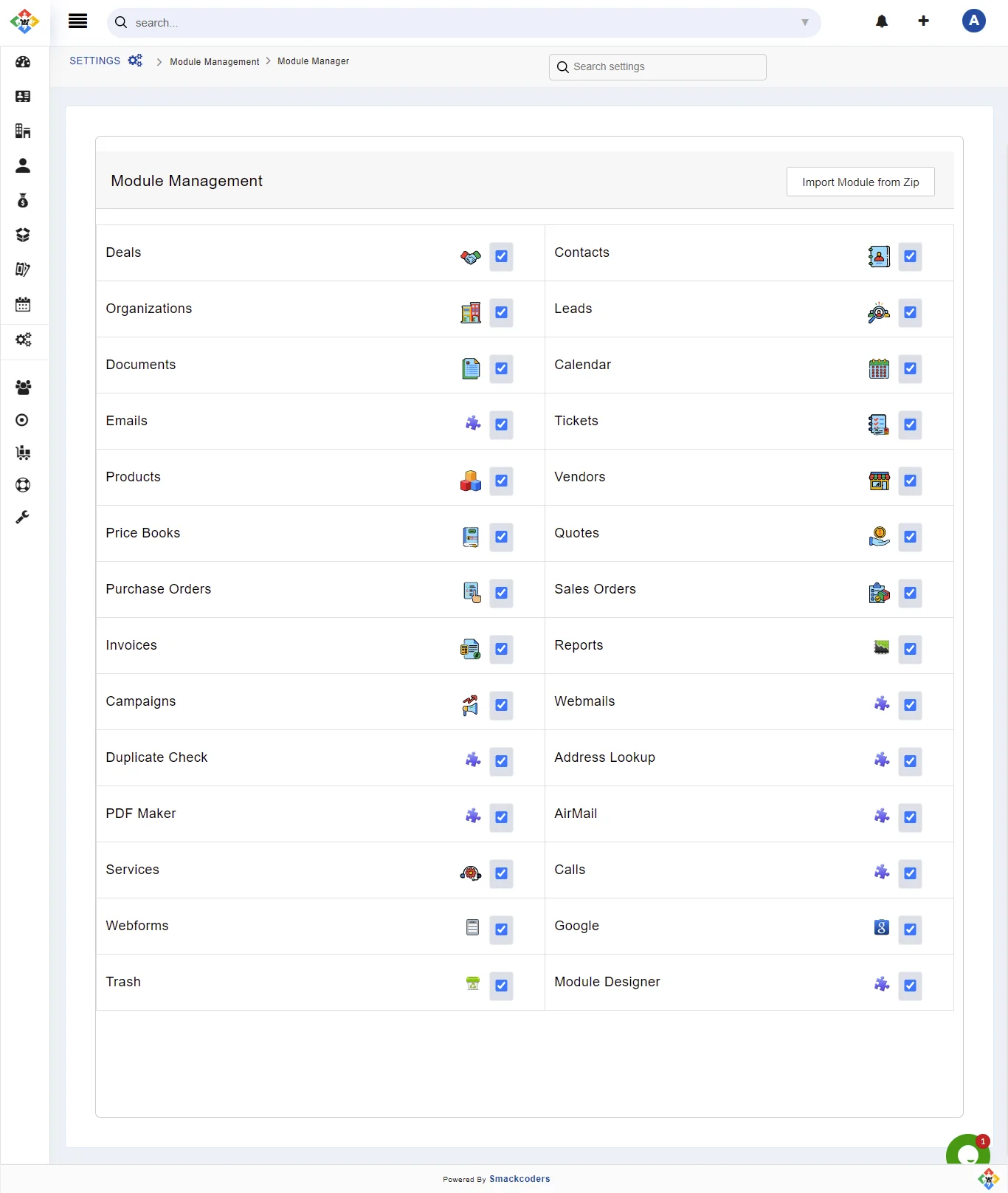
Activate/ deactivate any module #
Module displays the list of all modules available in Joforce. You can enable/ disable any module based on your business requirements. By default, all the modules are enabled in Joforce.
- Click on the Left SideBar→ Settings → Navigate to the Module Management section → Modules
- Choose the desired module,
- Activate – Enable the checkbox
- Deactivate – Disable the checkbox
Note: If you disable any of the modules in Modules, then it will no longer be available for use for all your users across Joforce.
Configuring the modules in Joforce #
With Joforce you can configure the settings related to the desired module in Joforce. Some of the main preferences can be configured right from the Module. Based on the modules, the preferences may change accordingly. Once you click on the desired option, it navigates to the appropriate option in Joforce and lets you make the changes. The different preferences provided are
- Layouts & Fields – Lets you configure the fields of the selected module
- Workflows – Allows you to set up new workflows for the selected module
- Picklist Values – Enables you to customize the picklist values
- Numbering – Modify the default record numbering
- Webforms – Set up you webforms
