When you’re running a CRM with a large load of data or your team grows, there will be a lot of things to be managed within the CRM.
1. How do we organize the records?
2. How do the salespeople find out what they want?
3. How do they discover related records?
To keep you relaxed and work smartly with your ever growing information. we’re launching Kanban View and Global Search in Joforce 1.5 today.
Kanban view provides an organized way to keep track of all your sales activities and data for better comprehension. And the global search helps you to search through the entire CRM to exactly locate what you want.
Enhancements in Joforce CRM 1.5
Kanban view for all modules
Every single day you deal with so many records in CRM. When you access each module in Joforce CRM, you have hundreds of records listed in various stages of the sales pipeline. Wouldn’t be cool if you have all the records sorted in a particular stage?
The Kanban view for all the modules in Joforce CRM displays all your records perfectly. It gives a dynamic way to create and visualize your workflows. One quick glance at it, you will be able to see how the pipeline looks and every team member can easily decide on what bottlenecks to attend.
In Joforce CRM, you can quickly differentiate stages in each module with a set of unique colours. And the colours are customizables and you can have your choices of colours.
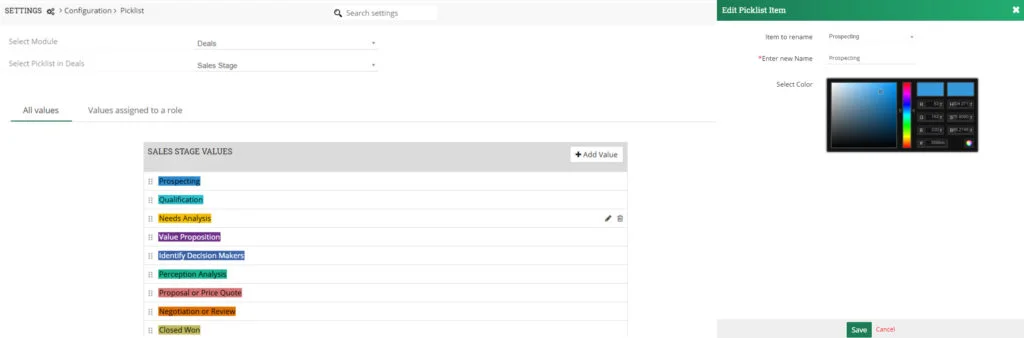
Powerup Search
As you and your salesman store and share more files, finding what you need becomes more burdensome. Even if all your data is organised within the CRM, it can still get scattered or related across modules. With the enhanced search, now you can search through Joforce and easily locate what you want.
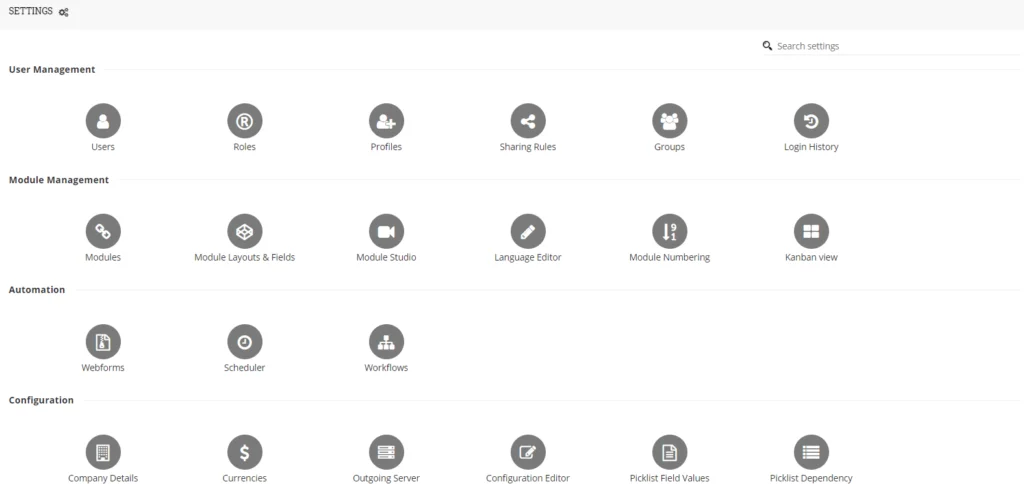
For global search, Select Profile icon → Settings → Search Box
Extended Notification feature
The global notification feature was proposed to notify the users for alert notifications in one central location. Instead of checking the dashboard all the time, the bell icon displays the overall notifications for the changes made in your CRM. You will never leave out any notifications furthermore.
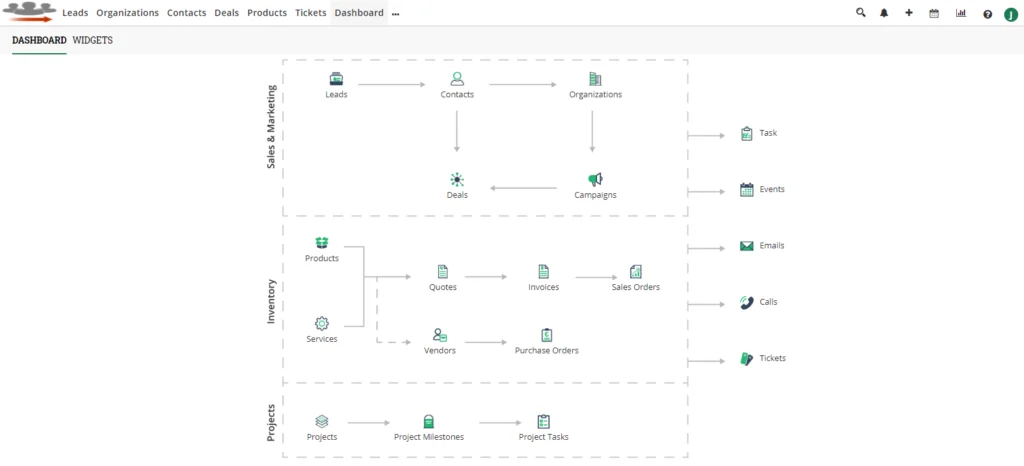
Type few characters, it does the rest
Autocomplete of address fields makes for an easy and speedy User entries. As you start entering a few characters of their address, integration with Google Autocomplete instantly finishes the job and pre-populate user address information. Misspelling of words, re-typing and entering wrong addresses are completely eliminated.
Extended Email Plus
In Joforce CRM 1.5, you can insert documents to the email right from the CRM or attach from desktop. These attachments can be of different formats, sizes, and contents. Emailing documents or attachments eliminates the need to pay for the docs and it increases the delivery speed.
Organized user info, reduces clutter
There is a noticeable difference between a pile of stuff and valuable data. All the data stored is not a resource if you don’t access it. And obviously this is not ideal and highly inefficient to keep the data organised. With the improved User module, we have removed unwanted fields and grouped all the required fields together by type. Aim to keep only relevant data, as scrolling up and down through unnecessary data wastes time.
Few More Improvements
- The User Interface is improved by removing unwanted scrolls.
- Optimized fields in user details to store relevant and required information.
- Fixed issues in adding comments.
- Improved installation flow to build the CRM in a few steps
Final Thoughts
Upgrade now to get all the benefits of Joforce of CRM. If you are new to Joforce, try out our online Demo or download Joforce CRM 1.5 in Joforce website. We’d like to hear from you, please drop your feedback in the comment section or email to us at [email protected].
