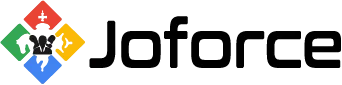Imagine that you’re running an eCommerce store and uses to CRM to manage all your customer related information. One day, one of your customers contacts you that he is waiting for his order delivery for a long time. Now you check with your team and suddenly this comes to your notice that, “The delay is due to the inaccurate address information in CRM”. Such a horrible nightmare, right?
So having an accurate customer information in your CRM is must for any business to the successful. Well, luckily this is not the case for you anymore. Address Lookup in Joforce CRM, which helps to autofill address as you start tying in… With this, you can easily maintain more accurate and correct customer address information in your Joforce CRM.
Configure the Lookup
Address Lookup works securely with Google Place API. Follow the steps in the above video to get your API. Once done, just copy and paste the API key in Joforce, to get a real-time interface on populating the CRM address fields. It works for all the CRM Module address fields and gives you with type-ahead location-based suggestions.
Complete control over address filling
Turn ON and OFF the Autocomplete for all the modules individually. Choose and map the appropriate address fields from the drop down, based on which the auto-filling works. Finally, save the configuration. With this, you can gain the complete control over the address filling.
Automated Address completion
Once done with your configuration, just go ahead and start typing in any one of the address fields. Address Lookup gives instant location-based suggestions. Choose among them and autofill all the address fields. For example, Start typing in the Street field and choose the desired location from the location suggestion, Address Lookup now autofill the state and country based on the location chosen. That’s all for today, stay tuned for our next post to know more about Joforce CRM.