Just a few days ago, we’ve released the latest version of Joforce which includes many new and cool features. One such cool feature includes – Zapier integration.You can connect and sync different app data with Joforce via Zapier. Access the Joforce Zap, and use it either as trigger or actions to connect with your favourite app and automate workflows.
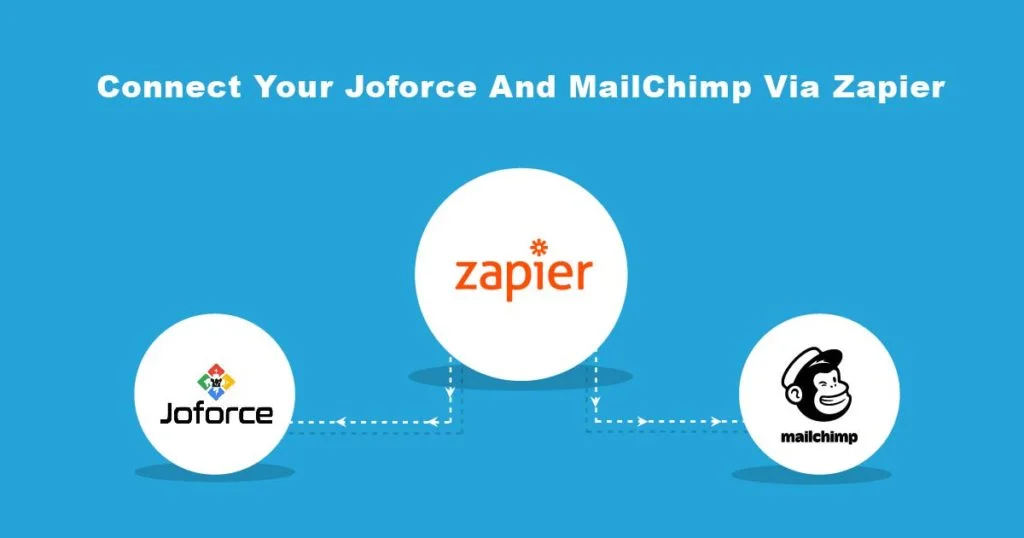
Zapier
Make your own zap
When it comes to Zap, we can create countless zaps and automate actions. But we have to start at some point right? So here we’ve created a zap – To connect your MailChimp and Joforce via Zapier.
Have a look at the below video to create your own Zap and automate actions.
https://youtu.be/_EYKIEI2ApA
Create new subscriber in MailChimp List
Everyone of us sends a newsletter to our customer regularly or may be at a particular time interval. Whatever may be the time interval, every time we need to export all our customer list from CRM and then import it into MailChimp. But with this Zap, you no longer need to do this.
It automatically adds all the newly created Joforce Contacts to MailChimp Mailing List. Here I’ve used my CRM Joforce as Trigger and MailChimp to perform the required Action. This helps to maintain a sync list of my customers in both my CRM and MailChimp.
By this way you can easily create as many Zap as possible to automated all your repetitive activities. Kindly try it out and lets know your thoughts on this email.
