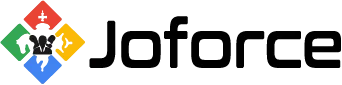CRM Softwares are making waves in the 21st century as a vital tool used to manage business contacts, employees, clients, contract wins, and sales leads. Quite fantastic features, but knowing which features are most important in CRM software (customer relationship management) can seem like a difficult job. Due to the popularity, there are many vendors with many features, and you have many choices to choose from. Some CRM vendors now offer specialized solutions tailored to specific industries, like real estate, banking, and hospitality. Now, how can you know which one to accept and the one to reject?
We understand that it’s a challenging process, and to have full knowledge of what CRM features that suit your business needs and fit all the requirements of your company may not be secure. We wrote this article to help those who may seem lost in choosing the best CRM software. Besides, we provide a helpful CRM comparison chart to further assist in deciding what you need.
Whether you have the budget to choose an ideal CRM system or you’re just starting on a limited budget, it might also be challenging to get people on board to change only a few months after you roll it out. Comparing CRM software features to discover what meets all of your specific requirements can be stressful and time-consuming. Nowadays, most popular CRM vendors offer a wide range of features, and many of these are reliable and standard, as they are found in most CRM solutions. However, other features are newer or more tailored to solve specific needs, and you may find that only a handful of CRM vendors providing them.
To assist you in your search and ease your stress, we put compiled a list of CRM capabilities that you can refer to need it anytime.
CRM Comparison Chart
We provide a CRM feature comparison chart below that illustrates what our analysts consider an exclusive guide to CRM features. Hence, we believe this can give you a solid idea of what a typical CRM can do.
CRM Comparison Table
| FEATURES | JOFORCE CRM | VTIGER CRM | SUITECRM | SALESFORCE CRM | ZOHO CRM | SAGE CRM |
| Email Integration | Yes | Yes | Yes | Yes | Yes | Yes |
| Activity Dashboard | Yes | Yes | Yes | Yes | Yes | Yes |
| Custom Module Designer | Yes | Yes | Yes | Yes | Yes | No |
| Zapier Integration | Yes | Yes | No | Yes | Yes | No |
| Kanban ViewPDF | Yes | Yes | No | No | Yes | No |
| PDF Templates Design | Yes | Yes | Yes | No | No | No |
| Address AutoComplete | Yes | No | No | No | Yes | No |
| Instant Duplicate Checker | Yes | Yes | No | No | Yes | No |
| Menu Management | Yes | No | No | No | Yes | No |
| Detailed Charts | Yes | No | No | No | Yes | Yes |
| Nginx Support | Yes | Yes | No | No | No | No |
| Mobile App | Yes | Yes | Yes | Yes | Yes | Yes |
| Canonical URL Support for REST & User Friendly | Yes | No | No | No | No | No |
| Attach Documents in Email | Yes | Yes | Yes | No | Yes | No |
| Language Translation support for Custom Fields, Picklist field values & Settings. | Yes | No | No | Yes | Yes | No |
| Data Import & Export | Yes | Yes | Yes | Yes | Yes | Yes |
| Contact Management | Yes | Yes | Yes | Yes | Yes | Yes |
| Lead Management | Yes | Yes | Yes | Yes | Yes | Yes |
| Deal Management | Yes | Yes | Yes | Yes | Yes | Yes |
| Inventory Management | Yes | Yes | Yes | Yes | Yes | No |
| Calendar Management | Yes | Yes | Yes | No | Yes | Yes |
| Campaign Management | Yes | Yes | Yes | Yes | Yes | Yes |
| Workflow Automation | Yes | Yes | Yes | Yes | Yes | Yes |
| Customer Portal | Yes | Yes | Yes | Yes | Yes | No |
| Document Management | Yes | Yes | Yes | No | Yes | Yes |
| Email Tracking | Yes | Yes | Yes | Yes | Yes | No |
| Forecasting | Yes | Yes | No | Yes | Yes | Yes |
| Mail Merge | Yes | Yes | Yes | No | Yes | Yes |
| Milestone Tracking | Yes | Yes | No | Yes | Yes | No |
| Pipeline Management | Yes | Yes | Yes | Yes | Yes | Yes |
| Project Management | Yes | Yes | Yes | No | Yes | No |
| Quote Management | Yes | Yes | Yes | Yes | Yes | Yes |
| Social Media Integration | No | Yes | Yes | Yes | Yes | Yes |
| Google Integration | Yes | Yes | No | No | Yes | No |
| Payment Integration | Yes | Yes | No | Yes | Yes | No |
Now you can see the list of our top choices; it’s time to go over some CRM features highlighted in this chart and let’s explore more in-depth.
CRM Software Features Comparison
Contact Management
Contact management tools help businesses to reach out to current customers quickly as well as manage their relationship with your company. Contact management (CRM) tools also help your sales team log communications, manage leads, and even build marketing campaigns. Let us consider some of the main components.
Online Case Management
With this useful feature as part of the CRM software, you can track, close, and reopen existing cases. Online case management also permits you to take charge of the management of all confidential information securely. Effectively manage each customer case individually and improve the levels of your customer satisfaction.
As part of an essential feature that helps you avoid cybersecurity issues, online case management ensures that the sensitive information of your customers and leads is kept away from any interference. Data breaches can get any business into trouble, and that is the last thing any company wants to avoid.
Activity Management
CRM software tools provide details on which customers have placed an order. These tools help you track and monitor every aspect and activity of your contact; you don’t have to be ignorant. CRM solutions not only provide you detailed, actual views into what actions your contacts are taking, but also revisit on previous data to track a customer’s experience. CRM Software assists you in making better and sound decisions regarding customer satisfaction as well as re-align your strategies to enhance customer relationships.
Uniqueness
All CRM software comes with a contact management tool, which forms a fundamental part, in addition to other features like lead management, campaign management, and sales automation. An all-in-one software solution allows you to easily manage your business’s prospects, leads, and customers. It is not a surprise that the majority of top vendors have robust features that support your customer relationship in this area:
Client Interaction Tracking
CRM software helps to be aware of every interaction a client made with your business, across all departments and levels. In particular, this feature has proven to help unite sales, marketing, and customer service. These three essential departments are mostly what clients are likely to interact with.
When it comes to tracking your customer experience journey, several tools are available, and these CRM systems provide the ability to gain a complete and detailed view of each customer.
Customer Segmentation
Improve your understanding and structure the process by dividing your customer base into groups. CRM solutions allow grouping based on the current pipeline stage, purchase history, location, responses, interests, and lead score.
With your list grouped according to different parameters, it’s accessible to analysis based on specific parameters. When this is carried out, your marketing efforts are strengthened by empowering you to send targeted content to the right contacts.
Payment Management
All data related to payments can easily be tracked using payment management tools. With a CRM system in place, the software collects data from a wide range of sources such as billing, invoicing, order status, and purchase history. This promotes sales management efficiency and greater cost-effectiveness.
Most CRM solutions are provided with easy integration. CRM software can be integrated with some apps such as PayPal or Stripe and these apps can help to send prompt alerts and reports regarding customer’s payment status.
Uniqueness
Client interaction tracking is essential, and many products include such features. However, a few stand out above the rest:
- Joforce CRM
- SuiteCRM
- Vtiger CRM
- Salesforce CRM
- Zoho CRM
Joforce is arguably one of the fast-growing CRM software. Joforce CRM is designed with simplicity in mind and easy to use CRM software that’s perfect for beginners, startups and businesses with a limited budget. Joforce allows you to manage your contacts and recent contact activity easily.
With Joforce, you can easily organize your contacts and get a comprehensive view of your entire sales to funnel with their clean, visual dashboard. Apart from contact management, JoforceCRM performs email scheduling, tasks, deals, ticketing, team email, live chat, and more, including marketing automation, sales pipelines, and customer service. Check out the documentation of JoforceCRM and features to know more about it.
SuiteCRM is designed with simplicity in mind. SuiteCRM comes with features that include pipeline management with a simple and visual interface, email integration, activities and goals, sales reporting, and sales forecasting. Compared to the other CRM software on this list, SuiteCRM is not as feature-rich and doesn’t provide any separation between lists of new leads and contacts. View the documentation for SuiteCRM.
Vtiger is a complete CRM software that also allows you to manage your email marketing, social media, sales, events, and project management right from their cloud-based CRM platform. However, before purchasing Vtiger, you should know that it involves a learning curve due to the complexity of its features. Vtiger software is not very user-friendly in terms of usage. See Vtiger documentation to complete understanding it.
Zoho CRM allows you to monitor customer feedback on social media, keep track of customer’s social media interactions, and more. You can integrate Zoho CRM easily with G-Suite, Slack, MailChimp, Facebook, GetResponse, and more. With different pricing options, Zoho CRM cates the needs of businesses of all sizes. Zoho CRM offers its features for free up to 3 users, but still lacks the capacity of handing store all of your prospects, leads, and customers’ contact information. Read the Zoho CRM documentation to better understand the CRM.
Hope this article is useful to you. Leave a comment below to let us know about your queries or drop your thoughts at email [email protected].