Great greetings to introduce new features of Joforce 2.0 alpha release. We’re happy to announce major bug fixes and core improvisation included. As Joforce all ears on user-quizzing, we reached the succeeding came of our journey. Yes, Joforce is pitched from 1.5 to 2.0 alpha release. More obliged to Joforce users as they’re the support system ever since it’s launching. Get in and join us to have a grasp of the new rejuvenated Joforce 2.0. On version 2.0, Joforce brings in a viva user experience. Save one’s time as they scale up.

All-New in Joforce 2.0
Well-Augmented Webhooks
Since Joforce is a customer-centric enterprise, it fetches data from any other server notifications, which bind to. It covers orders, invoices, payment, and whatnot. There in set the respective Module, endpoint URL, Webhook Name, Status, Events, Actions. Automated Webhooks never kicks your remainders. Joforce Webhooks will lessen your burdensome. Webhook bounds to a server-server functionality. Joforce users can automatically configure any other server notifications, which cope up with it. For Webhook, Settings->Automation->Webhooks
Reliable Tracking of User Activity
Monitoring a list of User Activity within the Joforce 2.0. Clearly, it enlisted up-to-date user’s activities like removed modules, created modules, and on.
Narrow down the sidebar
For easy user accessibility, Joforce 2.0 comes up with an efficient sidebar. From therein, any novice user can hit the simple syndicated widgets. Here you go if you’re a newbie to CRM.
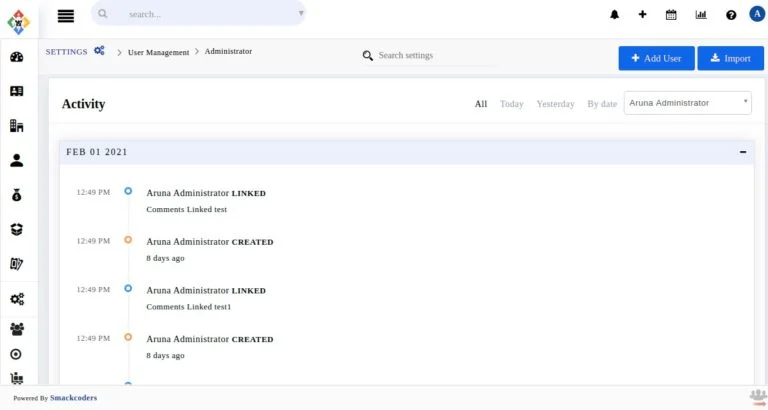
Visually analyze Summary view
Users can easily go through the particulars in the use of a detailed and summary view. The summary view usually enlisted in a grid pattern. All-in-one report view boosts up the user’s analysis. Quick insights roll up from the summary view. Drawing up each row of records on a single page. Without tampering even a salesperson, support team, or a team seller in an entity can manage their day-to-day life with Joforce 2.0.
Chilling List View
This adapter view pays attention to the particulars related to the specific module. At all times, the List view is bundled in a scrollable list. From therein, you can view a list under any module which ties up. As an illustration, if an entity user needs their leads details. At times, one can use this proper List View to analyze their Leads data. List view of Joforce 2.0 acts just as a web to collect all the data in the CRM(Customer Relationship Management) in a single phase. Another tremendous feature is to create a list in terms of your desires. Joforce 2.0 gives you the authority to hold on to your priority.
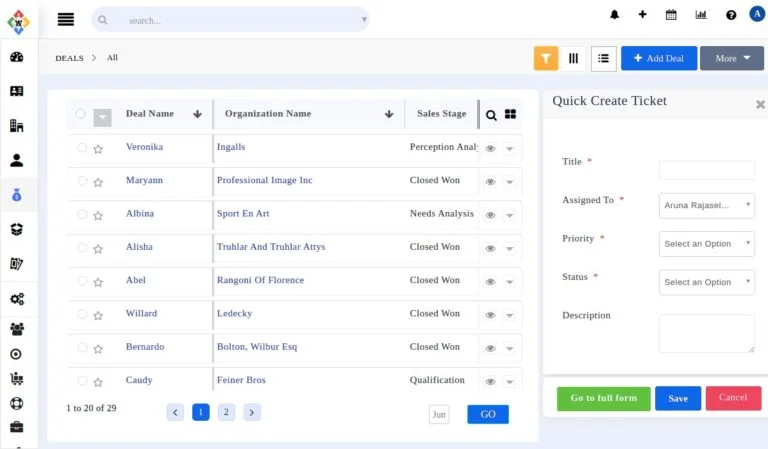
Optimized Workflow
Automate your workflows with Joforce 2.0 in no time. No edit option is in the older look. However, the new outlook of Joforce enhanced the edit option, as it is inconvenient to the traditional Joforce user from the old gone days. Since it’s inclusive in other platforms, no coding is required in the Joforce workflow. More user interface and its functionality are added in.
Extended Global search
Make expandable search queries with Joforce. As it moved to the right-sidebar, it’s more accessible to frequent users.
More Additions On
- UI/UX changes in Edit view & in its Functionality
- Header menu swapped as a compact right side menu
- Flexible Pagination
- Compact Modal Boxes at Right side
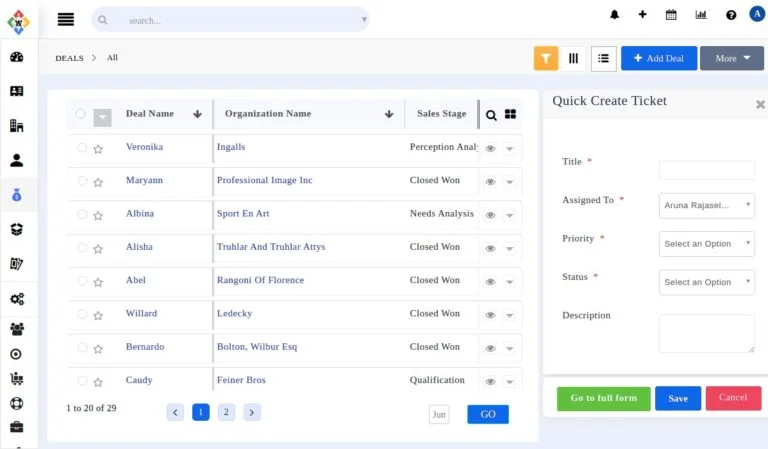
Winding Up
It’s time to start using Joforce CRM to bring all your commitments. Under Joforce, get immediate access to huge data in and out. Do you find what you were looking for? Aren’t yet? Leave your feedback beneath the comment box. At any time, you can email our developers at [email protected]. Download Joforce 2.0 alpha right now from github.
