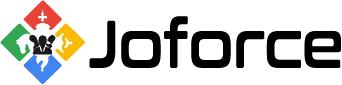Joforce drastically extends its functionality in every release of a new version with an adaptive interface and efficient features. Upgrade your CRM now with version 1.5. This latest update comes with enhanced Kanban view, Global search and noted bugs fixes. And it’s time to migrate to a new home, Joforce1.5. Here we provide the simple step by step procedure to commit the migration process easily.
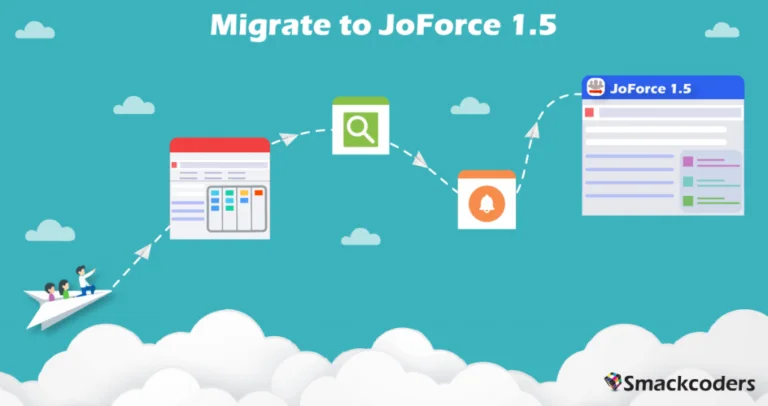
Take a back up of your data
Before doing the migration, it’s essential to take a backup of your Joforce database and files. It is to ensure the data safety if in case the migration doesn’t run as you planned. You need to know that there is no reverse back to the old version once you proceed with the migration.
Upgrading via the patch file
After taking a safe backup, download the migration patch file of Joforce 1.4 to 1.5 from the link here. This patch will be used to upgrade from 1.4 to 1.5. If you want to upgrade from Joforce 1.3, then you need to do the migration twice. That means, first you need to upgrade to Joforce 1.4 and then to 1.5.
The Pre-upgrade process
Unzip the downloaded patch file in the root folder of your JoforceCRM. It prompts you to give permission to overwrite some files. This is only for upgrading so give yes to all of it. Then navigate to your web browser. In your browser, enter the URL ‘http://your-url/migrate/’. It instantly opens the migration wizard.
Shifting to a new home ‘Joforce1.5’
In the migration wizard, check the ‘Backup of source folder’ and ‘Backup of database’ boxes. This is to ensure that you have taken the backup of your database and files. Then select ‘Next’ to move next. Now click on the ‘Start Migration’ if you ready to start the upgrade. It takes some time to migrate and it also depends on your database size. If the migration is completed, you’ll be notified with the success message in the browser. Log into your new JoforceCRM and verify all the files are properly migrated. If you face any struggle with errors in migration, please do contact us on email. We’re always available to help you!