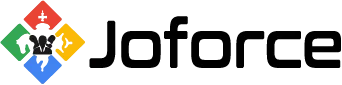Joforce automated backup extension will help you take instant backup for JoforceCRM files and database. You can set up the backup frequency to automate backup to run at a specific time interval. With this automated backup extension, you are able to store your backups in local and other cloud storages.
Module Installation #
Follow the steps below and install the JoforceBackup module in JoforceCRM.
- Navigate to User Profile → Settings → Modules.
- Click the Import Module from Zip and then click on Select from My Computer button.
- Upload the package and make sure you have enabled the ‘accept with disclaimer and would like to proceed’.
- Select Import then check the accept license agreement checkbox.
- Click on the Import Now button to continue importing.