Joforce QuickBooks Integration lets you to sync your records either manually or schedule your sync between your Joforce CRM and QuickBooks.
Instant Sync:
With Joforce QuickBooks Integration, you can sync your records manually whenever you need to update your Joforce CRM or QuickBooks with the latest record information. The records are synced based on the configuration in Field Mapping. Click on Sync to trigger data transfer at the instant.
Schedule Sync:
You can also schedule your sync at the regular intervals based on your cron runtime. Click on Add To Queue to trigger data transfer periodically based on the scheduled time and frequency.
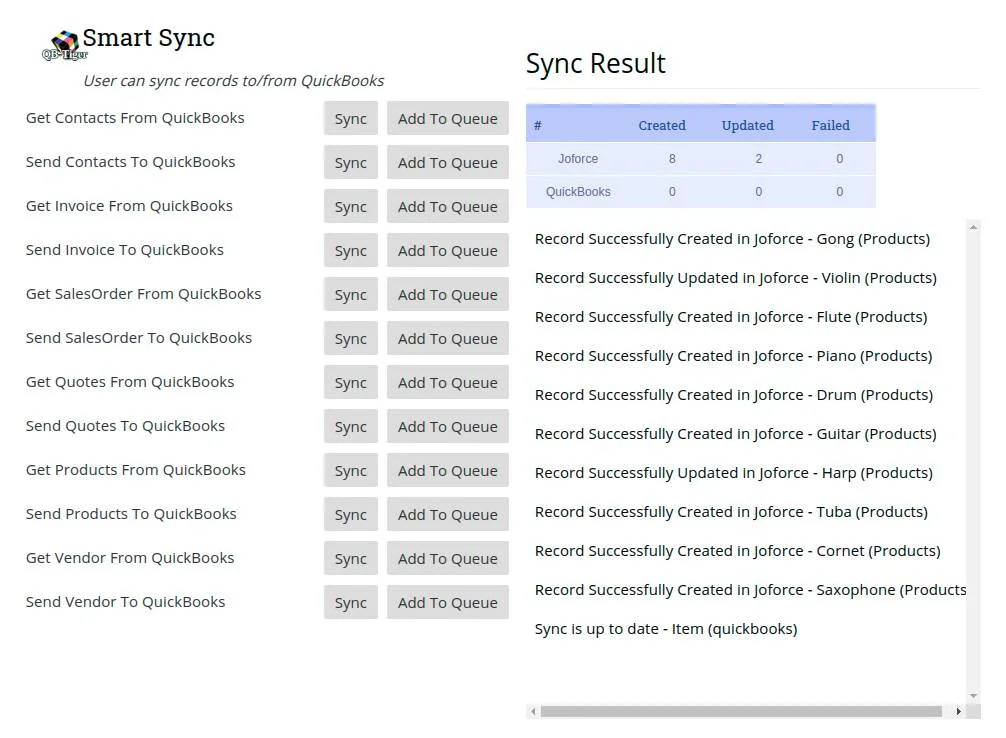
Logs #
Queue:
Joforce QuickBooks Integration lets you to maintain a separate list for scheduled sync. Queue contains both the list failure and success sync. The previously failed records added in the list will be resend based on the order in the queue.
Log:
Logs contain the overall list of records that are sync between Joforce CRM and QuickBooks. With Joforce QuickBooks Integration, you can audit the entire workflow with the detailed list of success and failure logs. You can also get the Joforce & QB Id of the records along with their action log and Mail status.
