If you want to upgrade to the newer version of Joforce,
Download the Joforce package from Sourceforge https://sourceforge.net/projects/joforcecrm
After downloading, click on Upgrade from Joforce 2.0 on the Welcome to Joforce setup wizard.
Before upgrading, you need to take a safe backup of config/config.inc.php, .htaccess files, user_previleges folder files and also the database of your current Job force CRM.
- Check the ‘Backup of Source folder’ and ‘Backup of Database’ boxes to confirm the backup taken for the database and files of the current Joforce CRM.
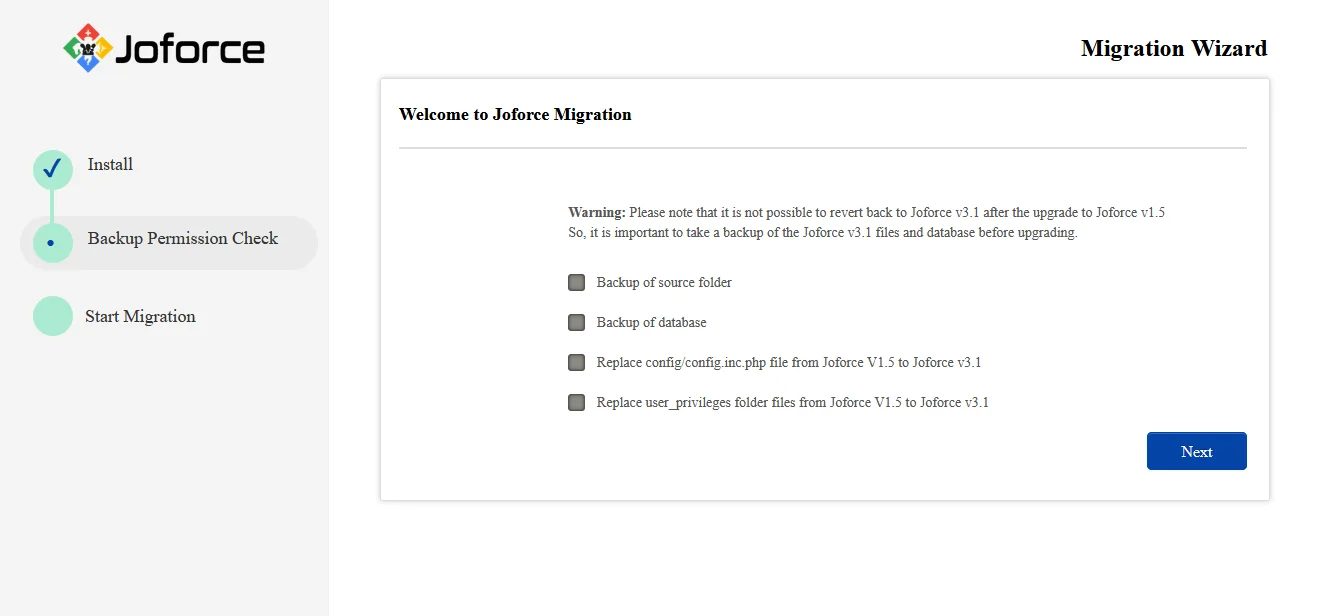
Finally click on Next → Start Migration and the migration will be completed in a few minutes.
