Be more productive with automated workflows
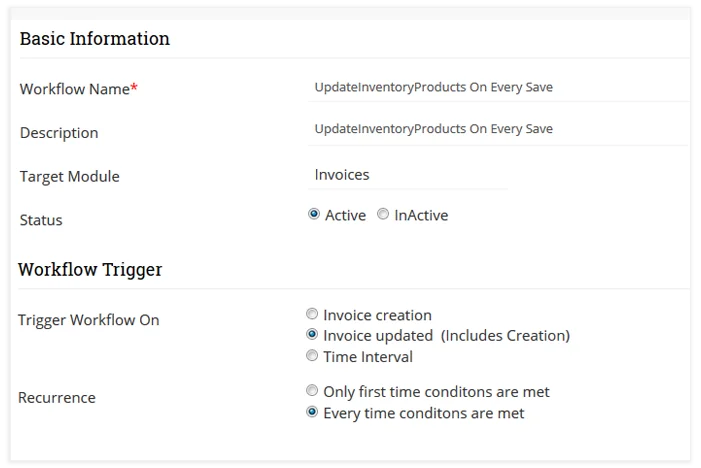
Create triggers and Add Conditions
As a part of sales, marketing and support team, you may handle different task stacked on top of one another. By the time, there is a chance of missing some of the important task. Use workflow triggers and conditions to automatically trigger actions when specified conditions are met. “Triggers” specify when to run workflows like new record creation, updation or run workflow at regular intervals.
Automation
From sending follow up emails to updating required fields in CRM, get all your repetitive works done on time
without any manual intervention. Once a new trigger is detected, choose an action of your choice to be done automatically.
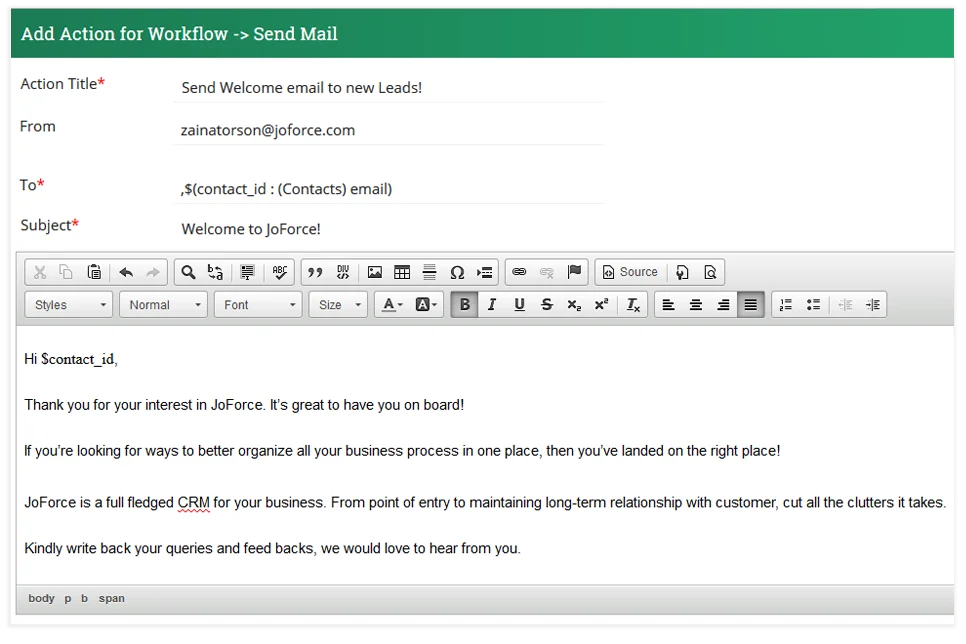
Send Emails
Whenever a new comes in, initially you need to send a welcome email and then a set of follow up emails to qualify them. Repeating this for all your customers end up becoming mundane. Not any more, Use intelligent workflows and let your CRM do all these follow-ups for you. Setup triggers to greet all your prospects with beautiful welcome emails and follow-ups without any intervention.
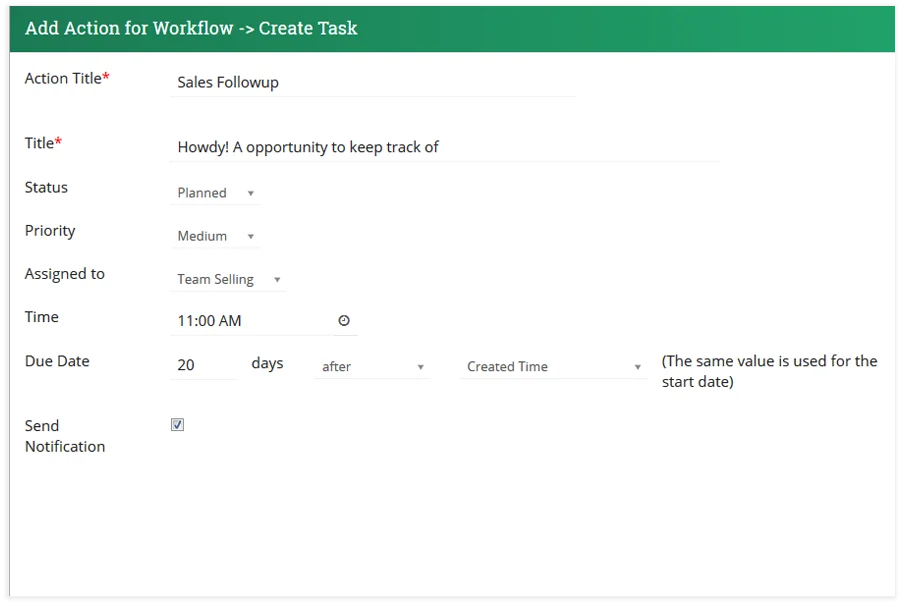
Setup Task or Events
When you have dozens of follow-up emails to sent, remembering each and everything can be really challenging. With workflow, automatically create follow-up tasks for all your important events and never let your Lead go cold.
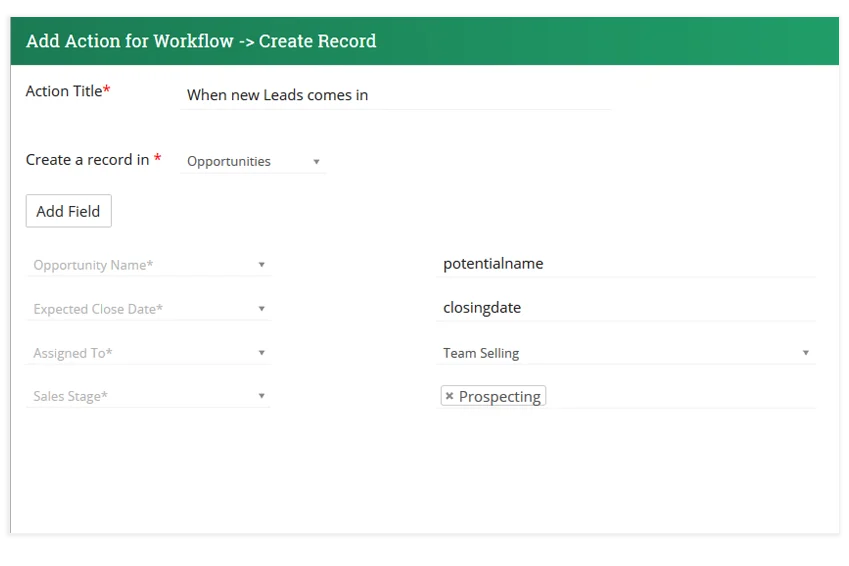
Create or update records in Joforce
Just completed one of your activity successfully. Before updating the appropriate record info, perhaps, you got an incoming call. After that, you’ve moved to a different activity. By this time, reminding yourself to update CRM field is critical. Let Joforce do this for you, to automatically update fields or create a new info in Joforce.
