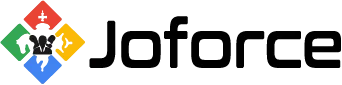Joforce Training Courses
Training sessions are available for your team in product knowledge, customer support, and sales techniques.
The training courses give you a walk-through of how you can get the utmost things done with Joforce as an Administrator, Sales Manager, Sales rep, Support Manager and Support rep.
The Joforce CRM Admin fundamentals, Sales and Support courses will take you through the different options available for you and your team so that you can choose the best that suits your business.
CRM Administrator Course
Dive into the essentials of CRM administration with our CRM Administrator Course. In six sessions, each lasting two hours, gain valuable insights and skills to proficiently manage CRM systems.
CRM Administrator Fundamentals
Across two sessions, each lasting two hours, delve into key concepts and essential skills that will empower you in effectively managing CRM systems.
Sales Manager Training
This comprehensive series provides invaluable insights and strategies to empower you as an effective Sales Manager. Dive into essential topics, refine your sales techniques, and enhance your leadership capabilities.
Support Manager Training
This series provides essential insights and strategies to empower you as an effective Support Manager.
Single 90-minute Training Course
Unlock Joforce CRM mastery in just 90 minutes! Covering basics, team onboarding, email configuration, CRM customization, sales stage creation, and workflow automation for streamlined success.
Mastering Sales
In this course, we’ll be covering
Sales course I (90 mins)
Getting Started with Joforce
- Setup CRM: Personalization of navigation and dashboard based on Users
- Localize the CRM: Languages and User preferences
- Stay organized: Details on how the data are managed in Joforce
- Data security: Data sharing and visibility configuration based on roles
- Activity tracking: Viewing alerts using notifications on any changes made in CRM
Internal Collaboration
- Content Sharing: Details on accessing customer documents in Joforce.
Sales course II (90 mins)
External Collaboration - Emails, Calls
- Using emails within Joforce: Bring in your email client inside CRM.
- Telephony Integration: Connect Joforce with Asterisk
- Document sharing: Collaborate with customers with document sharing
- No spam: Deliver emails directly to customer inbox.
- Gmail Suite Integration: Integration between Google Calendar, Contacts.
Deal Management
- Define multiple sales stages: Create multiple pipelines based on your sales progress.
- Event management: Organize and plan your meetings with Joforce calendar.
- Automate workflow: Stay connected with complete follow-up automation.
- 360 deg view: View sales forecast.
Sales course III (90 mins)
Quote Management
- Create Quote: Quote creation from Opportunity.
- Design PDF templates: Uniquely crafting the Quote template with a PDF maker.
- Inventory management: Create and manage Products.
- Sales orders and Invoice: Manage Sales Orders and Invoices.
Reporting
- Creating detailed report, chart report and pivot report
Sales course IV (90 mins)
Customizing Joforce for sales team
- Define Sales Levels: Set up sales hierarchy.
- Forecasting: Creating multiple sales pipelines and forecast sales.
- Canned messages: Customize email templates for your sales team to send standard replies.
- Design email templates: Setup email templates to reflect in Invoice & Quotes sent by the sales team.
Automating Sales process
- Workflow Automation: Workflows to automate mundane tasks.
- Assignment rules: Convert Opportunity to Contacts based on the rules.
- Email Automation: Create workflows to define welcome email and follow-up emails.
- Advanced reporting: schedule periodical report to ensure sales growth.
Mastering Support
In this course, we’ll be covering
Support course I (90 mins)
Getting Started with Joforce
- Setup CRM: Personalization of navigation and dashboard based on Users.
- Localize the CRM: Languages and User preferences.
- Stay organized: Details on how the data are managed in Joforce.
- Data security: Data sharing and visibility configuration based on roles.
- Activity tracking: Viewing alerts using notifications on any changes made in CRM.
Internal Collaboration
- Content Sharing: Details on accessing customer documents in Joforce.
Support course II (90 mins)
External Collaboration - Emails, Calls
- Using emails within Joforce: Bring in your email client inside CRM.
- Telephony Integration: Connect Joforce with Asterisk.
- Document sharing: Collaborate with customers with document sharing.
- No spam: Deliver emails directly to customer inbox.
- Gmail Suite Integration: Integration between Google Calendar, Contacts.
Ticket Management
- Basics of ticketing – Learn how to work with tickets and become familiar with the various ticket properties.
- Understanding the ticket list page – Learn how to work with tickets in bulk.
- Working with customer information – Learn how to create, edit and merge customers.
- Working with your knowledge base – Learn to create articles on the knowledge base and use it to provide a good self-service experience for customers.
- Activity tracking: Alerts on escalations.
Support course III (90 mins)
Customizing Joforce for support team
- Define Support Levels: Set up sales hierarchy.
- Canned messages: Customize email templates for your support team to send standard replies.
- Design email templates: Setup email templates to reflect in Invoice & Quotes sent by the support team.
- Working with your knowledge base – Learn to create articles on the knowledge base and use it to provide a good self-service experience for customers.
- Setup Notifications: Alerts on escalations
Support course IV (90 mins)
Automating Sales process
- Workflow Automation: Workflows to automate mundane tasks.
- Assignment rules: Setup rules to assign tickets to Support agents consecutively.
- Email Automation: Create workflows to acknowledge ticket creation and follow-up on inactivity.
- Ticket closure: Wait and Resolved states of the ticket.
- Setup Notifications: Define rules to alert on cases not assigned or accepted on time.